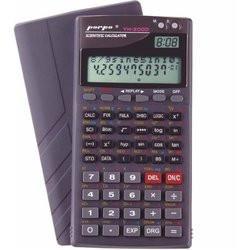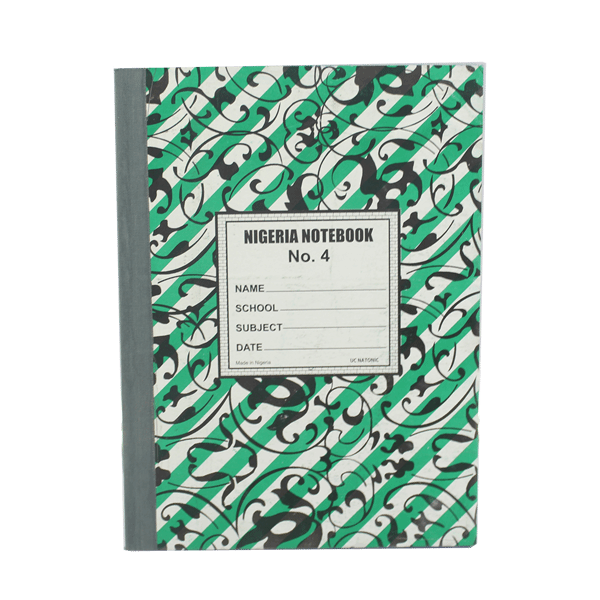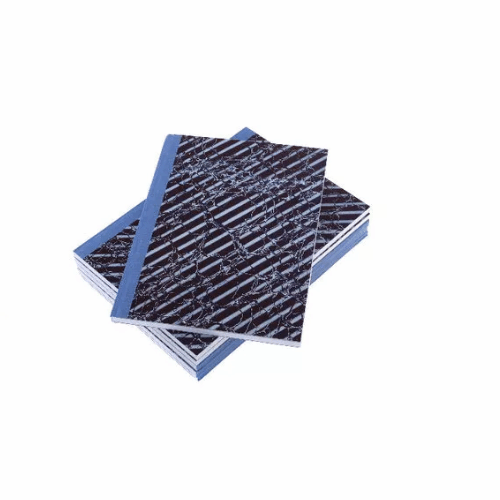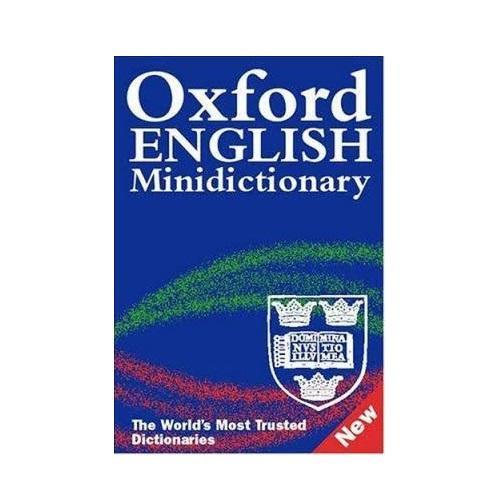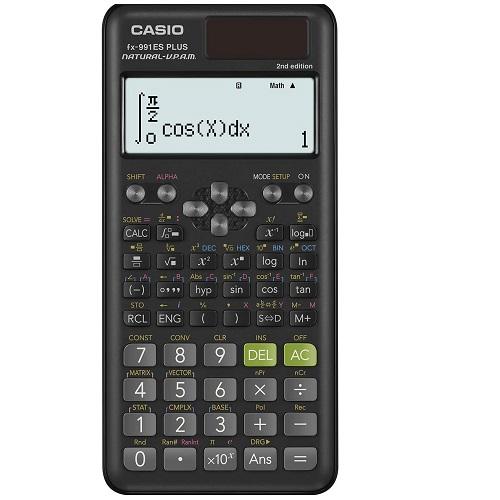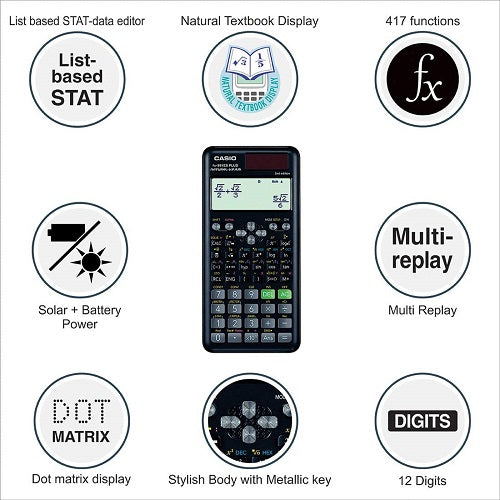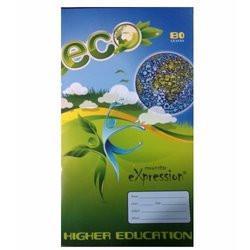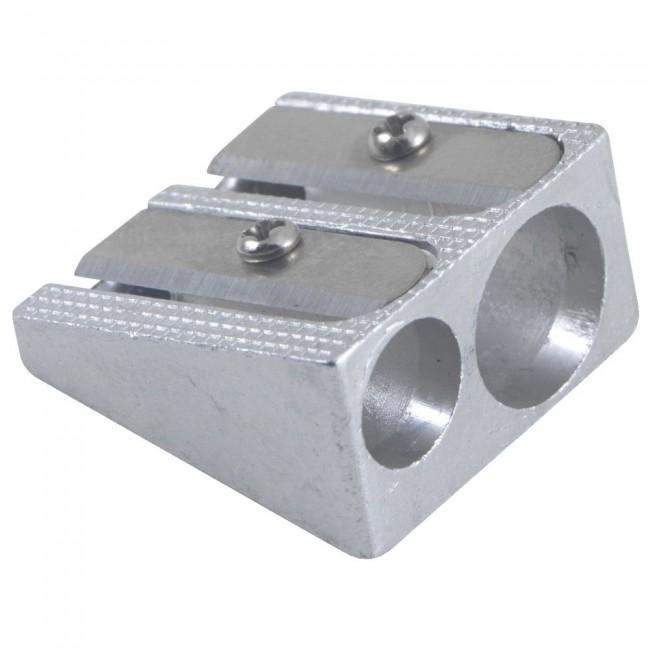Everyone has at a time or the other faced with some challenges with PC at work or at home only to take it to IT guys and you discover it was not as serious as you thought. You just couldn’t handle it because you were not equipped for it. Here are a few common windows-based issues and how to handle them
PC not connecting to a home Wi-Fi network
Whenever you experience this, the first thing you should try is restarting the Wi-Fi router, then PC, and if these two didn’t work the issue could be with the wireless network adapter; which establishes a connection to the network. To deal with this, you can disable and enable the adapter in the Network and Internet Settings. This should get the connection restored. Otherwise, you might need a professional.
Apps take too long to open
Everyone has experienced apps taking too long to open. When nest this happens, your system feeling slower than usual, check the Task Manager using (Ctrl+Alt+Del) to identify which of the currently running app is the culprit i.e. the app consuming more CPU and Memory and affecting the performance of other more pressing tasks. The right thing to do is to close the app by clicking the end task button in the Task Manager. If your antivirus is currently running a scan or your system is trying to install updates; these could also be the cause of the slow response. You should pause and reschedule or better still get it over with and continue your task.
To boost system performance, there are other things you can do such as deleting temp files, cookies, and history in the web browsers. This is if the problem is specific to web browser clients. If it is happening with all apps, disk clean up by deleting temporary files will be more effective. To get this done, go to the search box in the taskbar and type disk cleanup. Select the drive, and then under Files to delete select the temp and cache files you want to delete. Please be informed that Temp files are safe to remove and won’t lead to the loss of actual data.
File accidentally deleted
As against what most people think, even if your deleted file is not in the recycle bin it can still be restored. This can be done from the backup provided you have it enabled. Microsoft users are provided with the option to take backup external drive or cloud. One pretty thing about the cloud is that backups are quickly accessible across devices and recovering files is a lot easier and faster compared to recovering them from the external drive. Another option is Previous Versions which shows the shadow file of the original but I won’t trust this if I were you.
Windows OS not loading
If you have ever experienced it before, you would agree with me that Windows OS, not loading can really be frustrating. The next time you experience this, your PC is stuck at BIOS screen, unplug all attached peripheral and then look up the BIOS error message. Fan or cooler issuer related are mostly responsible for such experience and probably the storage drives. To sort this out, just restore BIOS to default settings by pressing F1, F2, Del or Esc key right after switching on the system. The option to reset can be found in the Save & Exit section in the Menu. Loading error can also occur if the drive where OS is installed isn’t given the boot priority. Just Modify the setting to make the OS drive as the primary drive and you are good to go.
Bluetooth peripheral not connecting
Speaking of Bluetooth issues, like inability to connect your mouse, speaker, or any other accessories; running your Bluetooth troubleshooter is your best bet. If that doesn’t sort it, check to be sure your drivers are updated as this is the major issue with Bluetooth connectivity. Updating can be done in the Device Manager page. After updating, just restart your PC. If it remains the same, re-installing drivers in the Bluetooth and other Device pages can help.
What other issues have you experienced with your PC?
Drop a comment.
Author

Alabi Olusayo
A calm, calculative, and easy-going individual with the ability to perform excellently in any position of intellect. A web designer/ developer, Digital Marketer, Brand Manager, Content developer, and Affiliate Manager. He is more of a listener than a talker with the passion for and to do things of God.
I find myself contented with Godly and goodly blessings with relentless efforts towards fulfilling purpose.
Bsc Hons (Computer Science) LAUTECH.