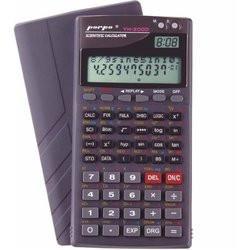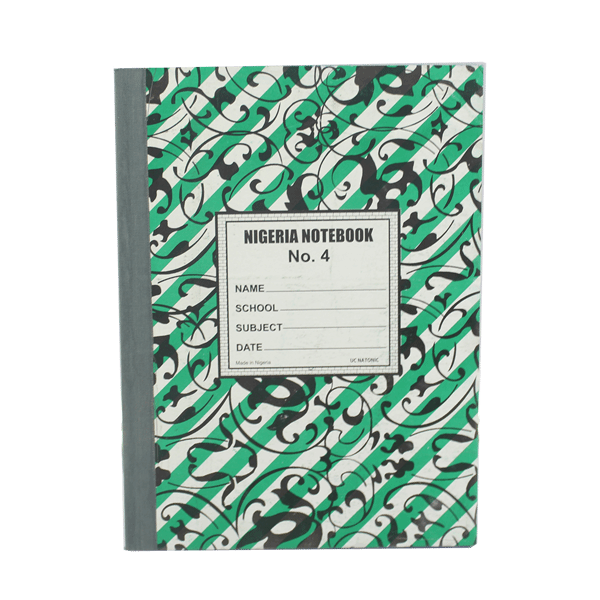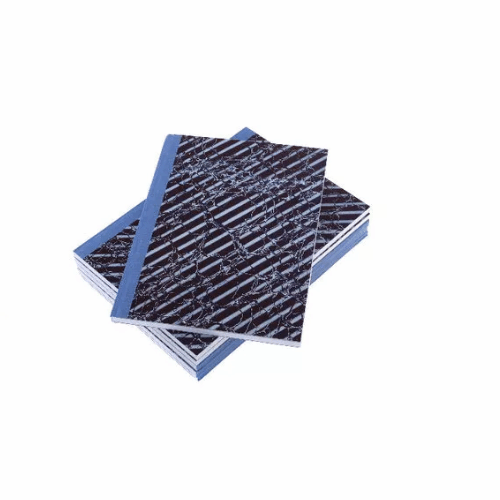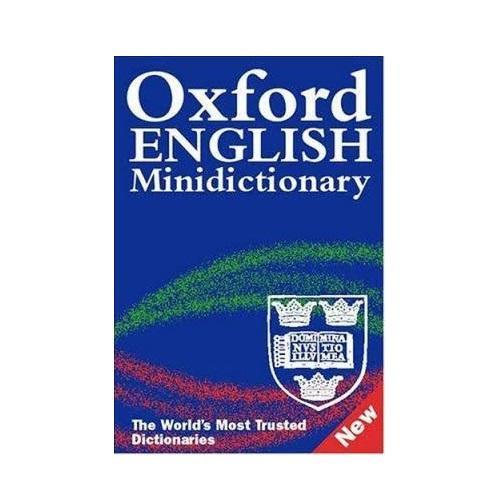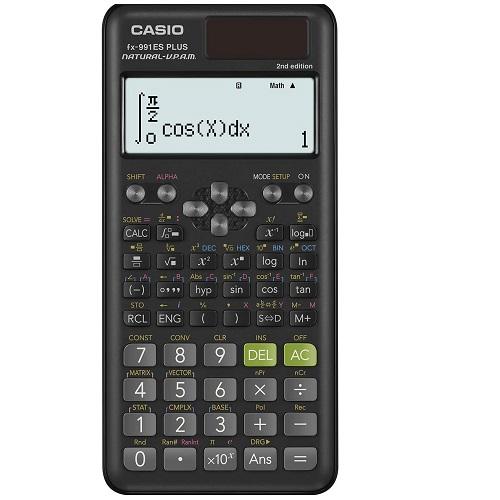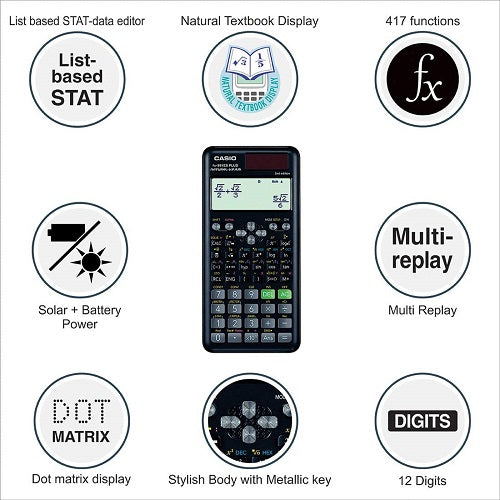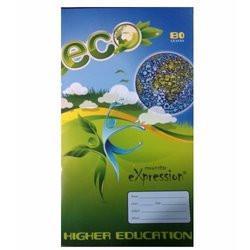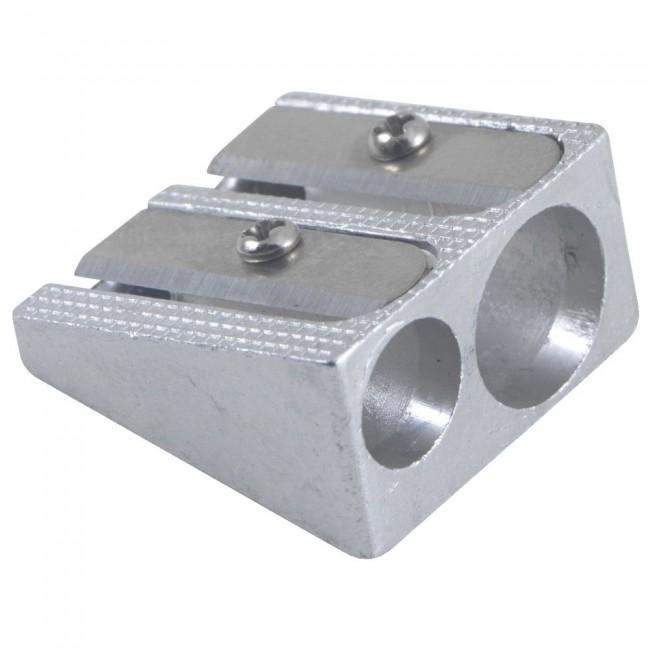Google has launched a brand new Chromecast almost over 7 years after introducing the first successful streamer. The Chromecast with Google TV has arrived with a remote, affordable price, native apps, and more. Here’s just about everything you could possibly want to know about the new Chromecast.
In my last post, I showed you all you need to know about Google Chromecast device capable of taking content from your phone or laptop and puts it up on the big screen. This latest Chromecast can do that too, but with some kind of additional sauce. It also delivers a new Android-based operating system that brings with it native streaming apps and a physical remote control.
The remote that comes along with it has the typical navigation buttons as well as dedicated keys for Netflix and YouTube. It also has an IR blaster that can be set to connect to your TV and soundbar, complete with power, volume, and input controls. The Chromecast and its remote built in part from recycled materials come in three colors, and made complete with batteries to match.
The new Chromecast with Google TV supports streaming services such as Netflix, Hulu, Disney+, Peacock, and even HBO Max. The device can even pull information from all of those services and put them in one place, making it a breeze to watch your favorite shows as well as find new content. Google TV also has an app on your smartphone which includes your watchlist and a marketplace for buying movies and TV shows digitally.
Also onboard this new Chromecast is Google Assistant made complete with the ability to search for content, control your smart home, and even pull up camera feeds on your screen with a voice command.
Being an Android-based device, the new Chromecast can do a lot more than older models and some of its competitors, like Roku. You can sideload apps (at your own risk), enabling services like Zoom and even the yet to debut Google Stadia. You can also hook up USB devices if you have the right hardware, enabling apps like Google Duo to use a webcam, or an Ethernet adapter to improve your speeds. Really, there are a ton of possibilities with Android!
My turn-off about the new Chromecast. You’ll need to plug it into the wall — USB from your TV isn’t enough. Reports have been made about IR blaster being somewhat unreliable and also about a neat little notifications tab that, so far, isn’t being used at all. It would be slick if Google used this for duo or a very-overdue Nest app revamp.
I am sure this new Chromecast would do very well probably better than the other one.
Let's know what you think if you were able to lay your hands on one.
Author

Alabi Timothy Olusayo
A calm, calculative, and easy-going individual with the ability to perform excellently in any position of intellect. A web designer/ developer, Digital Marketer, Brand Manager, Content developer, and Affiliate Manager. He is more of a listener than a talker with the passion for and to do things of God.
I find myself contented with Godly and goodly blessings with relentless efforts towards fulfilling purpose.